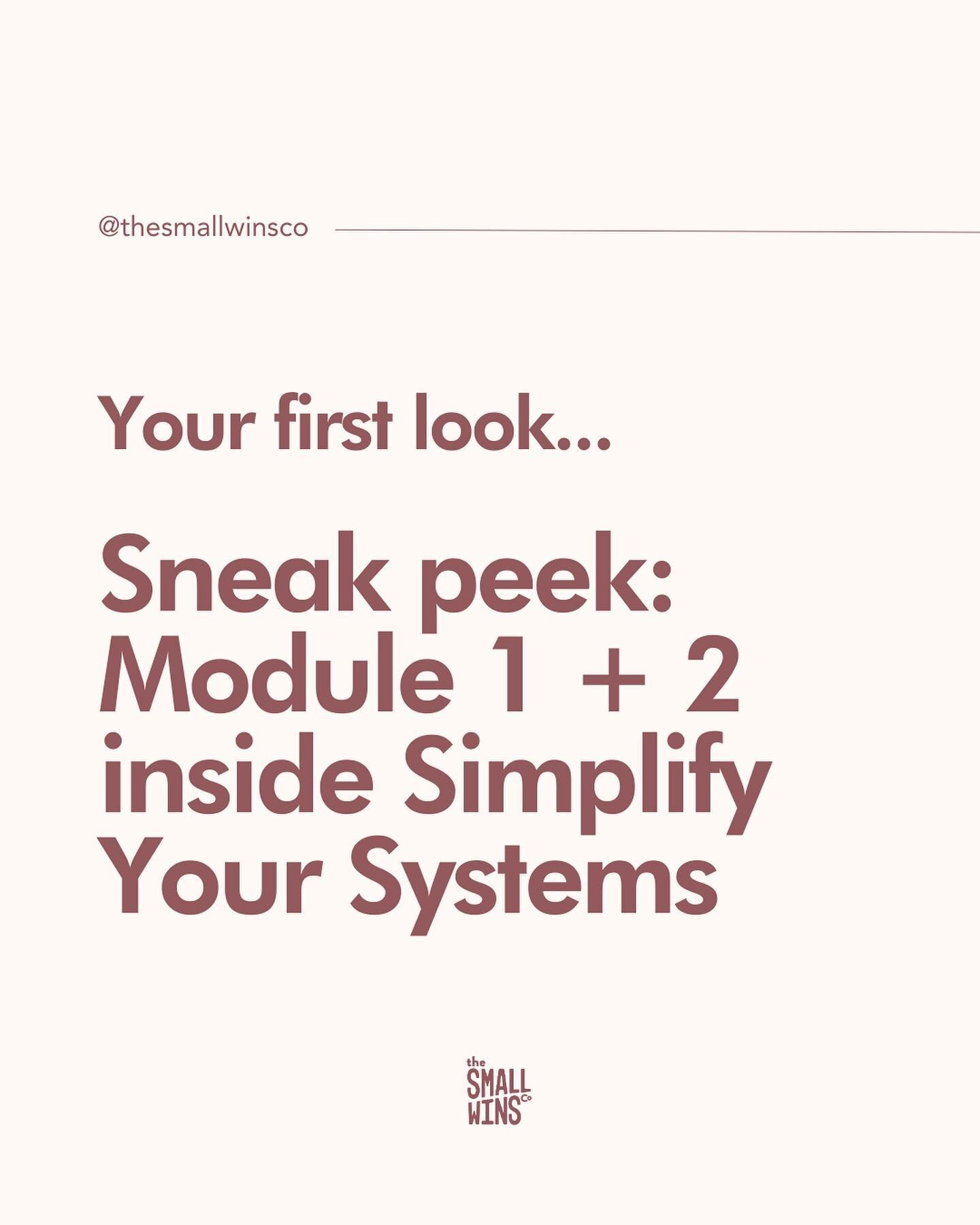Reusing, recycling, and reducing shouldn’t just pertain to our environmental efforts. Reducing your time spent on creating content by recycling older content is a productivity hack I’ve been using for years. And if you are new to repurposing, get ready to claim some hours back!
Repurposing your content works
Repurposing is a game changer for your business, especially if you’re going solo like me. We need to be doing everything for our business, and a lot of the time social media falls down the list of priorities.
To help you get back into content creation mode, here’s what repurposing my old content has done for me:
It’s how I can manage 5+ social media management clients and post on my own channels every day.
It’s how I’m able to free up my time to focus on other priority tasks
It’s how I’m able to slot in time to engage online (which is crucial to every business growing their social communities, fyi)
It’s how I manage what new content needs to be produced on a monthly basis, without going overboard or wasting time
The benefits of repurposing
The benefits of reusing your old content and giving it new life are laundry-list long, and having been using this system for a few years now, I’ve come up with a pretty solid process.
Check out my time-saving content repurposing process below:
Do an audit of your old content - preferebly look at your content that can be published at any given time. Fancy industry folk call this Evergreen content. Figure out 2-3 posts/podcasts/blogs/YouTube videos, etc that have performed really well in the past.
Study them. Ask yourself:
Why do you think the content performed well?
What was the topic or content theme?
Was is the question you asked?
Did you solve a problem with your content?
Pick a piece from the list above - once you have audited your old content, choose one piece to create at least five new posts.
Quick side note: If you don’t know what repurposing means, it’s basically something you’ve already created that can be reused to make new content.
Break your content down to channels - write down how many channels you post on for your business so you have a visual of how many pieces of content you should try to make. I try to make at least one new post for each channel.
Break your content pieces into posts - now that you know what channels you need to post to, you can figure out how many new posts you will need to create from that one piece of old content. Take a few minutes here to brain dump ideas on how you could repurpose the old content.
Here are some examples:
You turn an old blog post bullet points and excerpts into quotes and put them on graphics for your social channels. Each quote or bullet point is a different post. This alone could produce an incredible amount of content.
If you do long-form captions on your Instagram posts, you can turn your caption into a mini blog post, a quick YouTube video covering the topic, an infographic and email content.
Plan posts in your content calendar - when you have the types of posts and the amount you’re going to create sorted, pop them into your content calendar to see what it looks like. You’ll notice that you have heaps of content to work with.
PRO TIP: Don’t plan to post all of your repurposed content in the same week or even same month. Now that you have all these extra pieces of content, schedule them out over a few months. If they’re true Evergreen content (meaning they’re relevant any time of year), plan to use them for as long as you can.
Schedule out your posts - to get the best bang for your buck, batch schedule out your posts. This not only keeps your content consistent, it allows you to create less content each month, freeing up your time to focus on engaging and other tasks.
PRO TIP: Use a social media management tool to schedule out your posts all at once across your social channels. DO NOT post the same posts across your platforms. You have different audiences and different objectives for each channel. I use Later to schedule my content, but Facebook’s Creator Studio does the trick and it’s free.
How’d you go?
Viola! There you go, a complete step-by-step guide on how to repurpose your old content to save you heaps of time. Planned content is imperative to building a social media strategy that helps your business grow online and on the ground. If you’re a visual person like myself, click the graphic below to see how I turned one post into 11!
Enjoy repurposing,
-Jen x
Need more help?
I offer one-on-one coaching and technical training sessions to help you master your social media with confidence! Click the button below to see how we can work together.


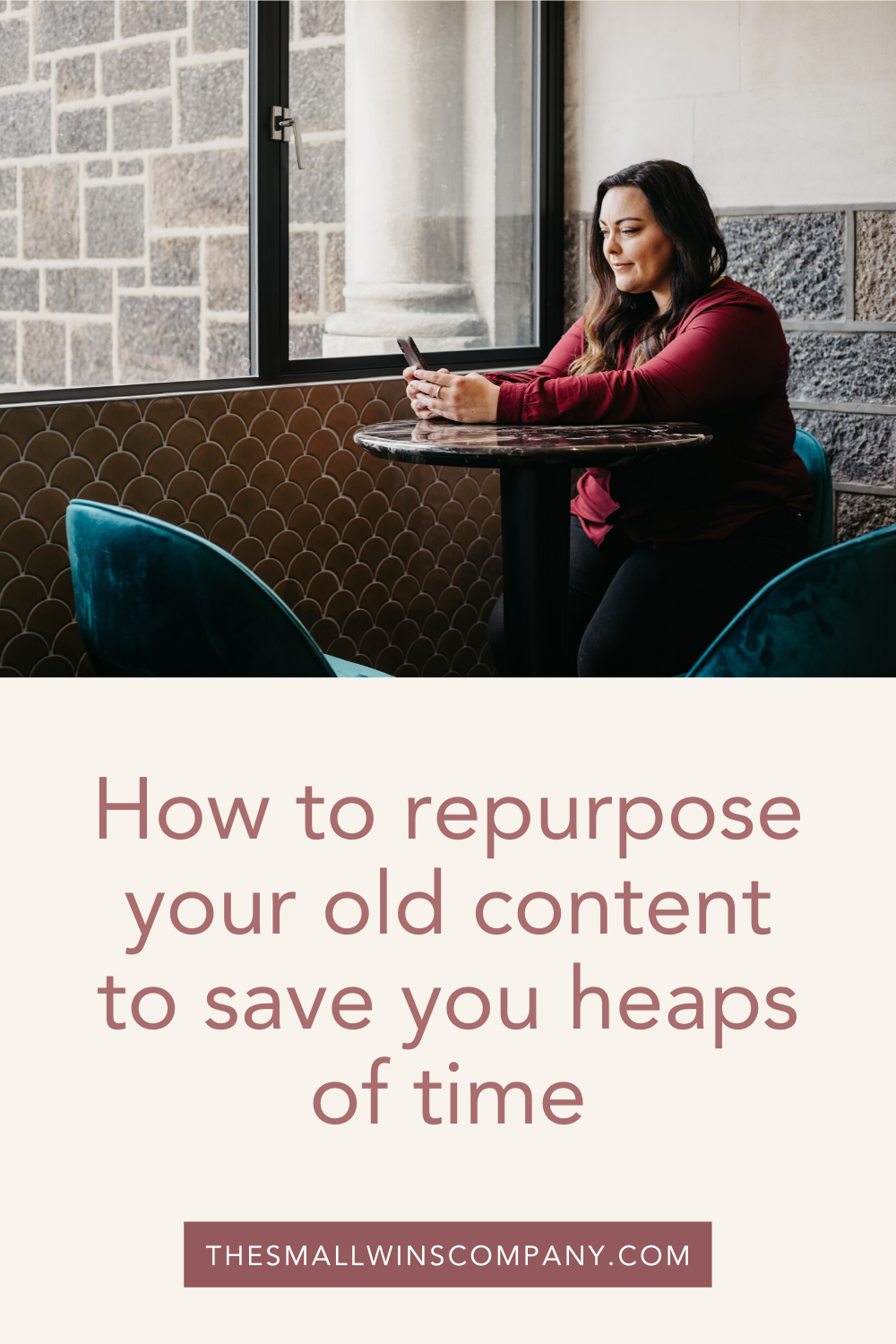


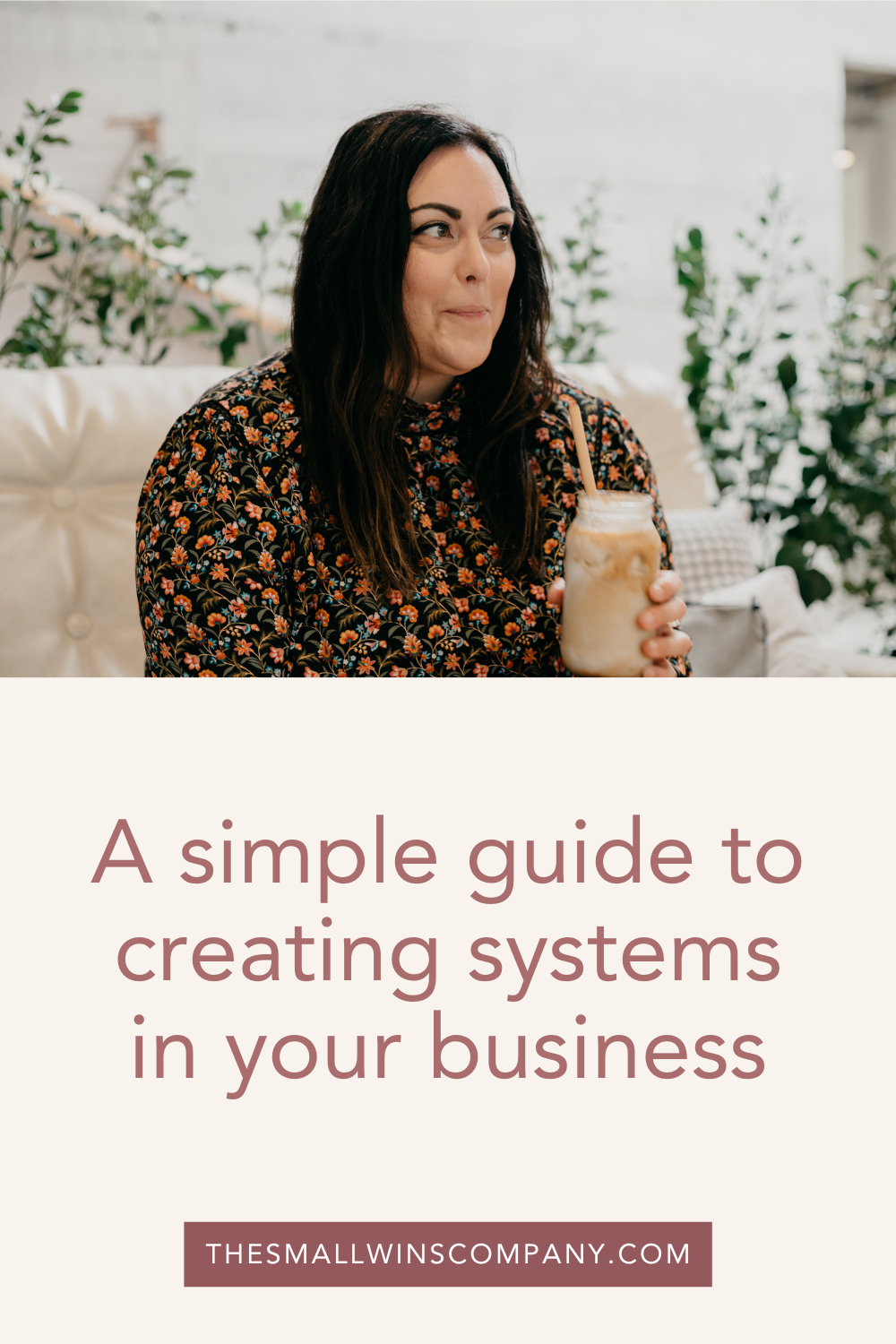


![[SNEAK PEEK]
Here’s what my Simplify Your Systems course students have learned over the last two weeks. (Swipe left ⬅️)
Which time management strategy will you test out?
[ 📌 save this post to try all 5!]
Let me know below ⬇️
#thesmallw](https://images.squarespace-cdn.com/content/v1/5dc52bf857f7546f8eee33d3/1677656293374-YIYYYCVCJP89QHB1P8FV/image-asset.jpeg)